Dolphin VR Experience classic GameCube and Wii games in a whole new way with Dolphin VR. Enjoy immersive gameplay, enhanced visuals, and customizable settings on your VR headset
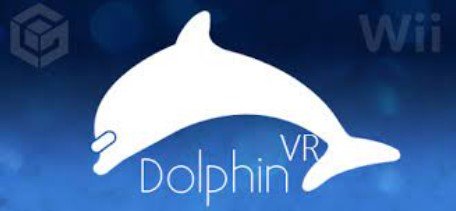
Introduction
In the evolving landscape of gaming, virtual reality (VR) has emerged as a transformative technology, bringing new dimensions to our favorite titles. Among the pioneers in this field is dolphin emulator vr , an innovative emulator that allows gamers to experience classic GameCube and Wii games in immersive VR environments. Whether you're a nostalgic gamer or a VR enthusiast, Dolphin VR offers a unique way to rediscover beloved classics.
The Magic of Dolphin VR
Bringing Classics to Life
Dolphin VR extends the capabilities of the Dolphin emulator by integrating VR support. Imagine stepping into the world of The Legend of Zelda: Twilight Princess or experiencing the high-speed thrills of F-Zero GX as if you were there. Dolphin VR transforms these classic games, offering a fully immersive experience that traditional gaming setups simply can't match.
Seamless Integration with VR
Dolphin VR supports various VR headsets, including Oculus Rift, HTC Vive, and Windows Mixed Reality. This wide compatibility ensures that you can enjoy your favorite GameCube and Wii titles in VR, regardless of your preferred headset. The emulator adapts these games for VR play, enhancing depth perception and providing a new perspective on classic adventures.Features of Dolphin VR
Enhanced Visuals and Immersion
Dolphin VR isn't just about adding VR support; it enhances the visual experience of classic games. With the ability to upscale graphics and improve textures, Dolphin VR makes your favorite games look better than ever. The added depth and immersion of VR turn familiar scenes into breathtaking vistas.
Customizable Controls and Settings
Dolphin VR offers extensive customization options, allowing you to tailor your VR experience to your liking. You can adjust the VR settings, control schemes, and even the level of immersion. Whether you prefer a seated or standing playstyle, Dolphin VR has the flexibility to accommodate your preferences.
Wide Game Compatibility
Dolphin VR supports a broad range of GameCube and Wii games, ensuring that your favorite titles are just a VR headset away. While some games may require additional tweaks to run optimally in VR, the community and developers continually work to expand compatibility and improve the VR experience.Getting Started with Dolphin VR
System Requirements
To run Dolphin VR, you'll need a capable PC and a compatible VR headset. The basic requirements include:
- A modern 64-bit processor (Intel Core i5 or AMD Ryzen 5 and above)
- A VR-ready graphics card (NVIDIA GTX 970 / AMD R9 290 or better)
8GB of RAM or more
- A compatible VR headset (Oculus Rift, HTC Vive, Windows Mixed Reality, etc.)
Installation and Setup
- Download Dolphin VR: Visit the official Dolphin VR website to download the latest version.
- Install Dolphin VR: Follow the installation instructions provided.
- Configure VR Settings: Open Dolphin VR and configure your VR headset and settings according to your preferences.
- Load Your Games: Add your GameCube and Wii game files to the emulator and start playing in VR.